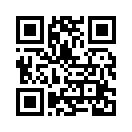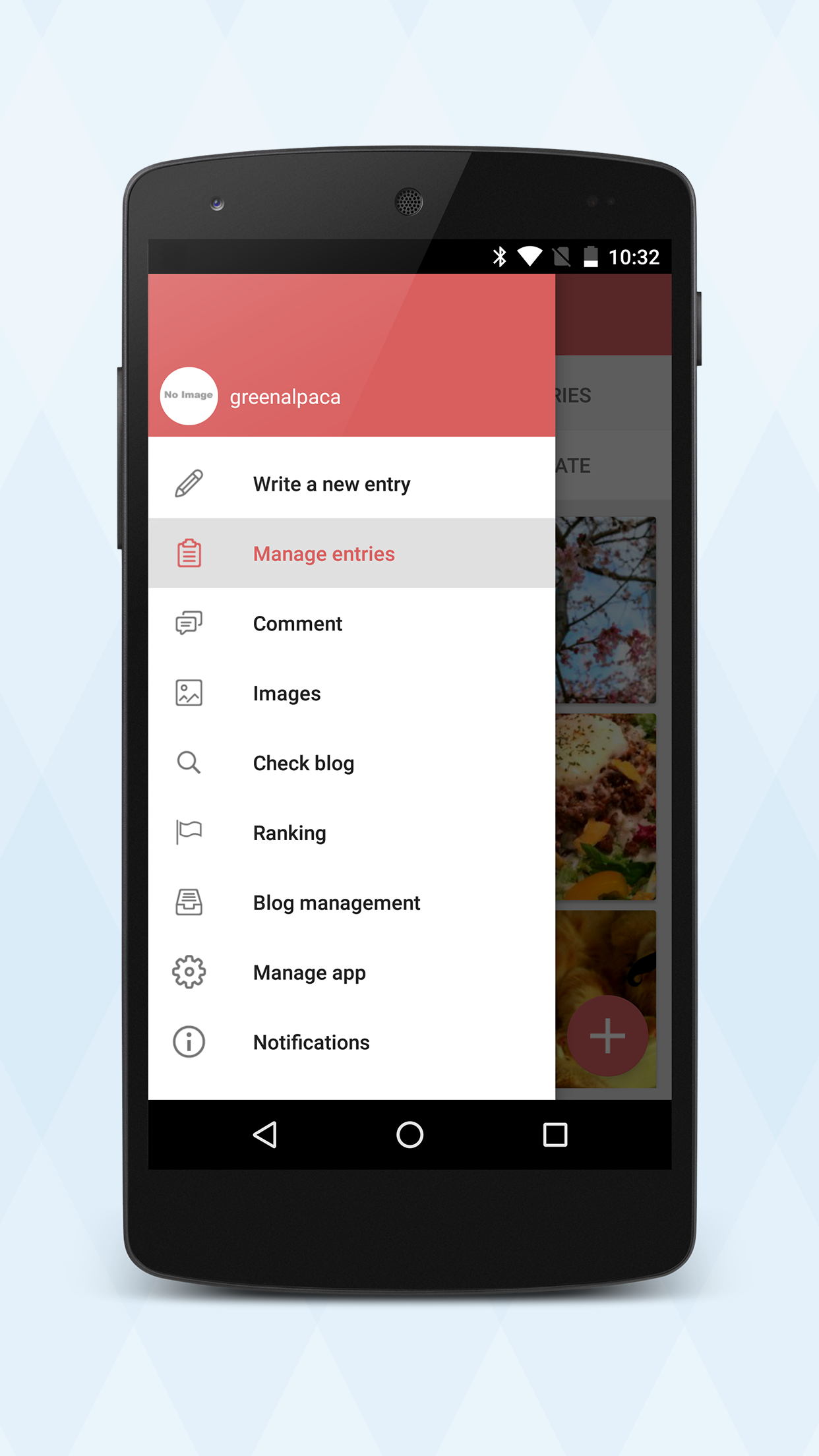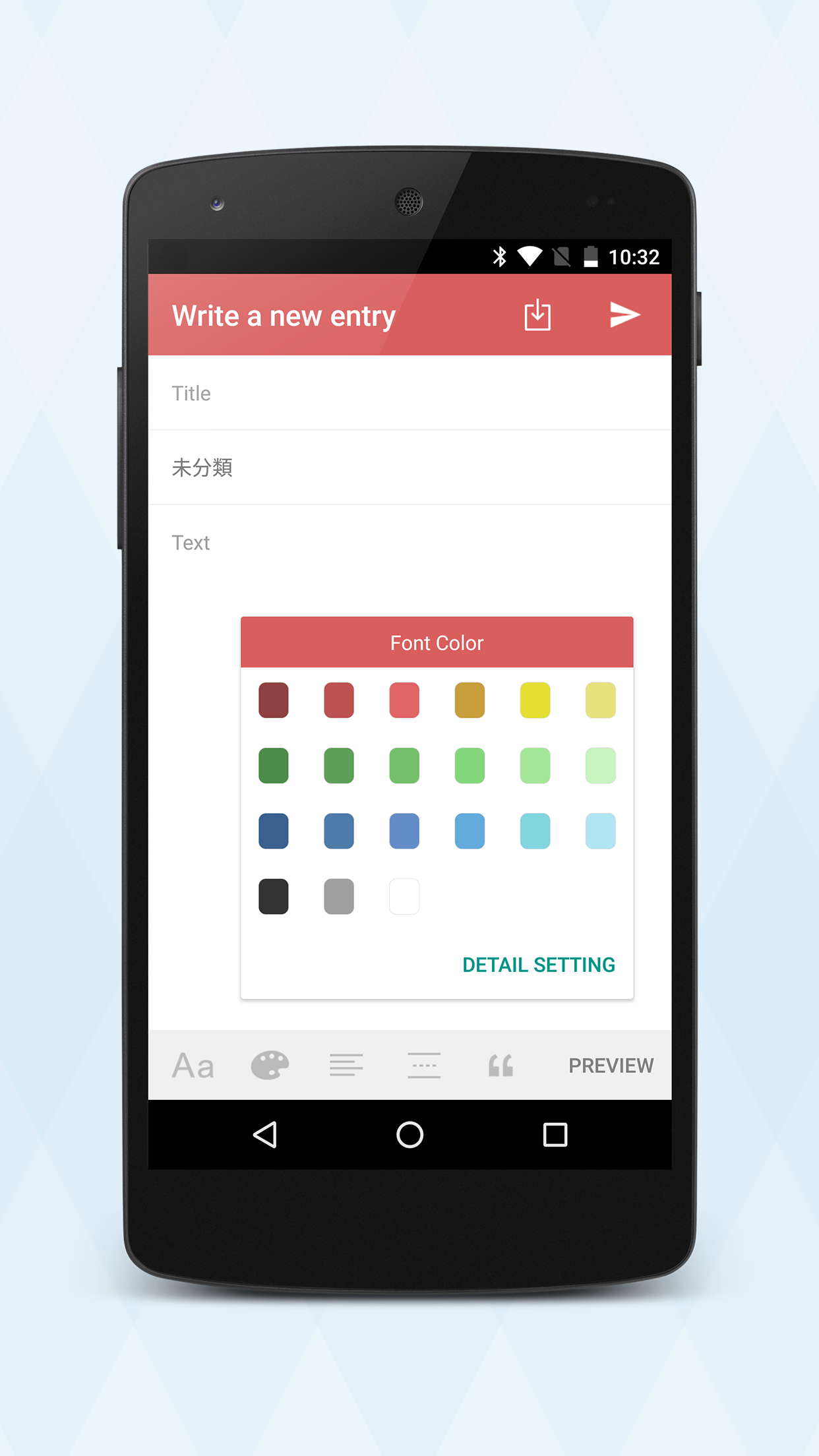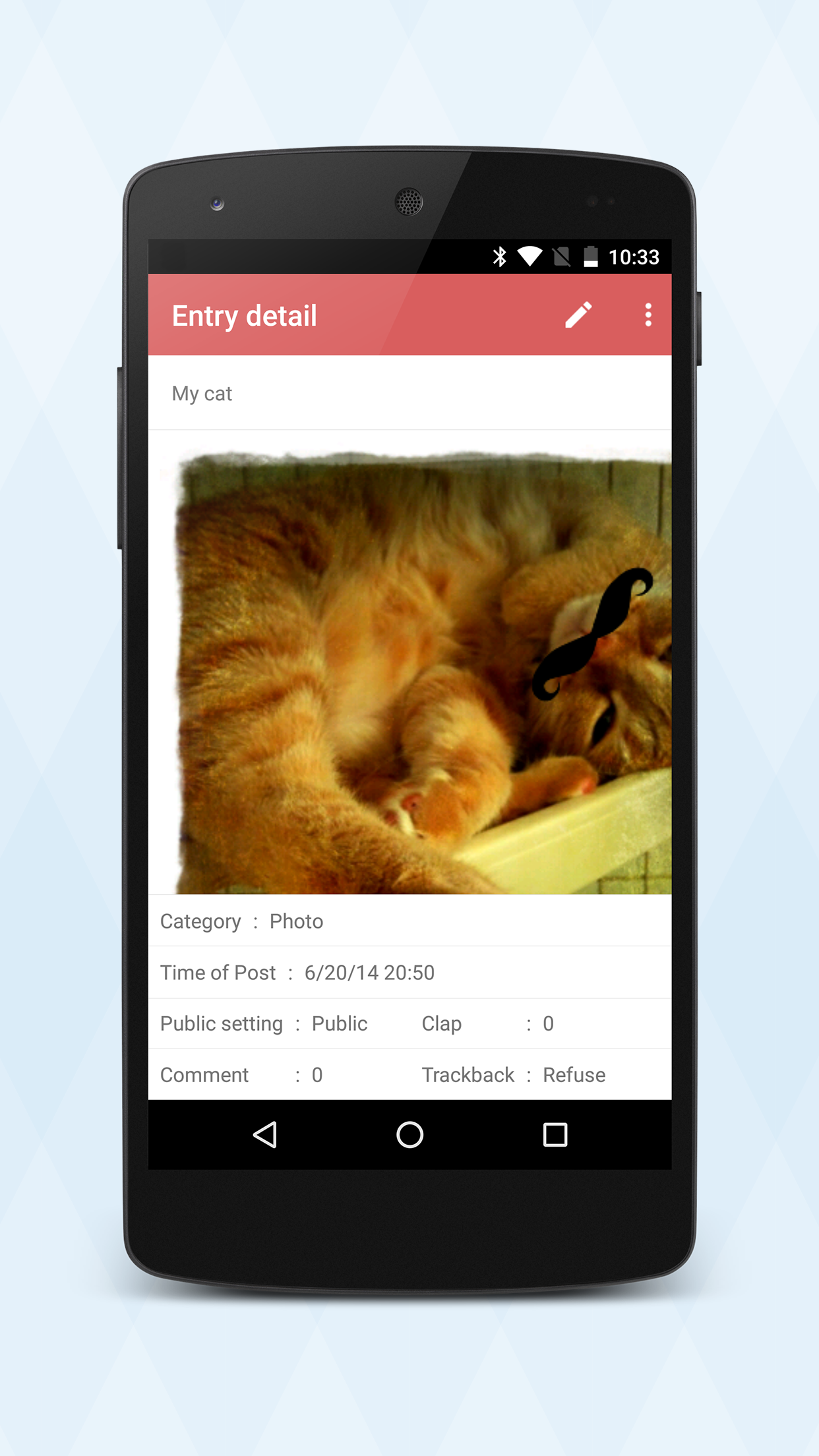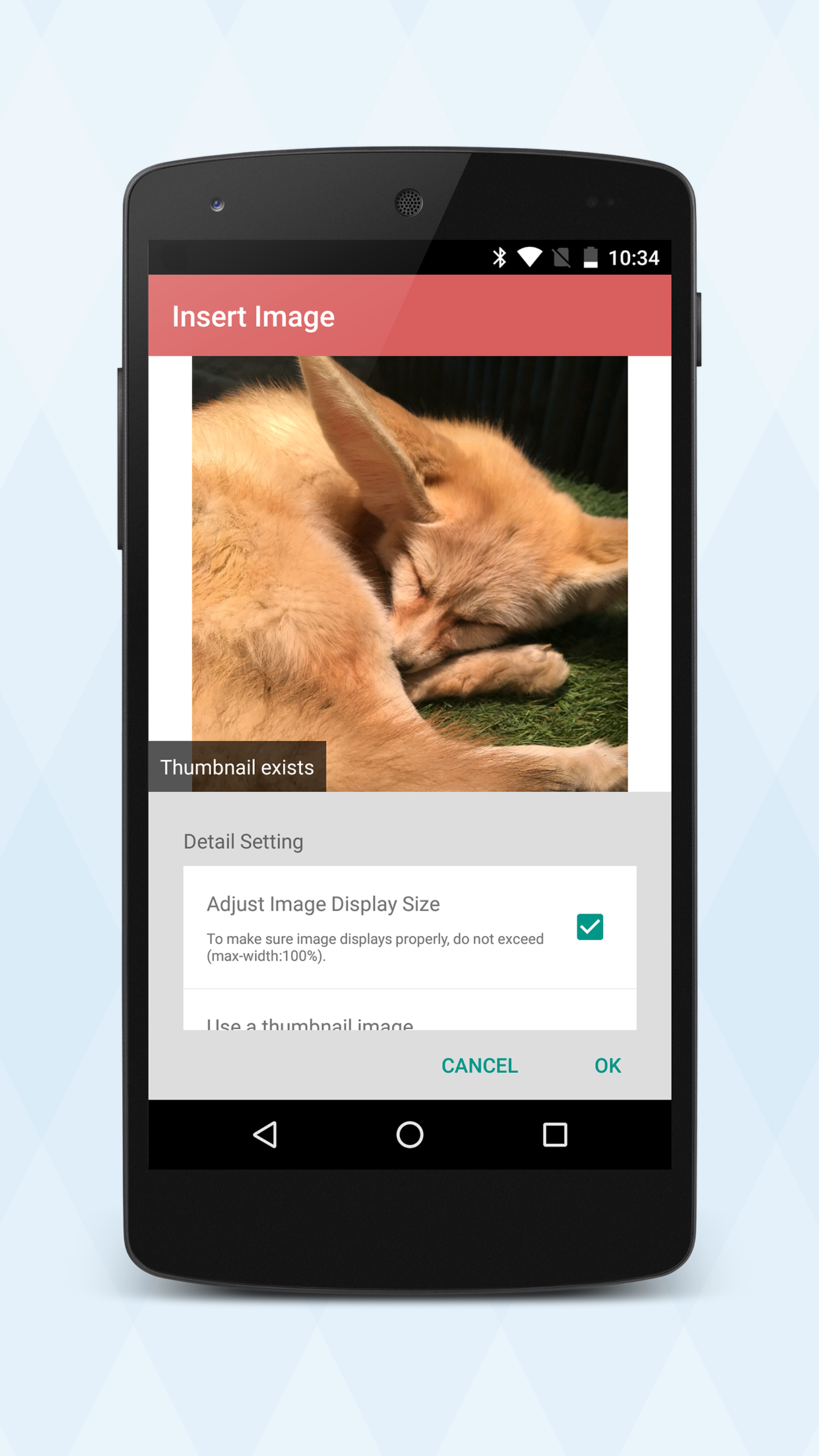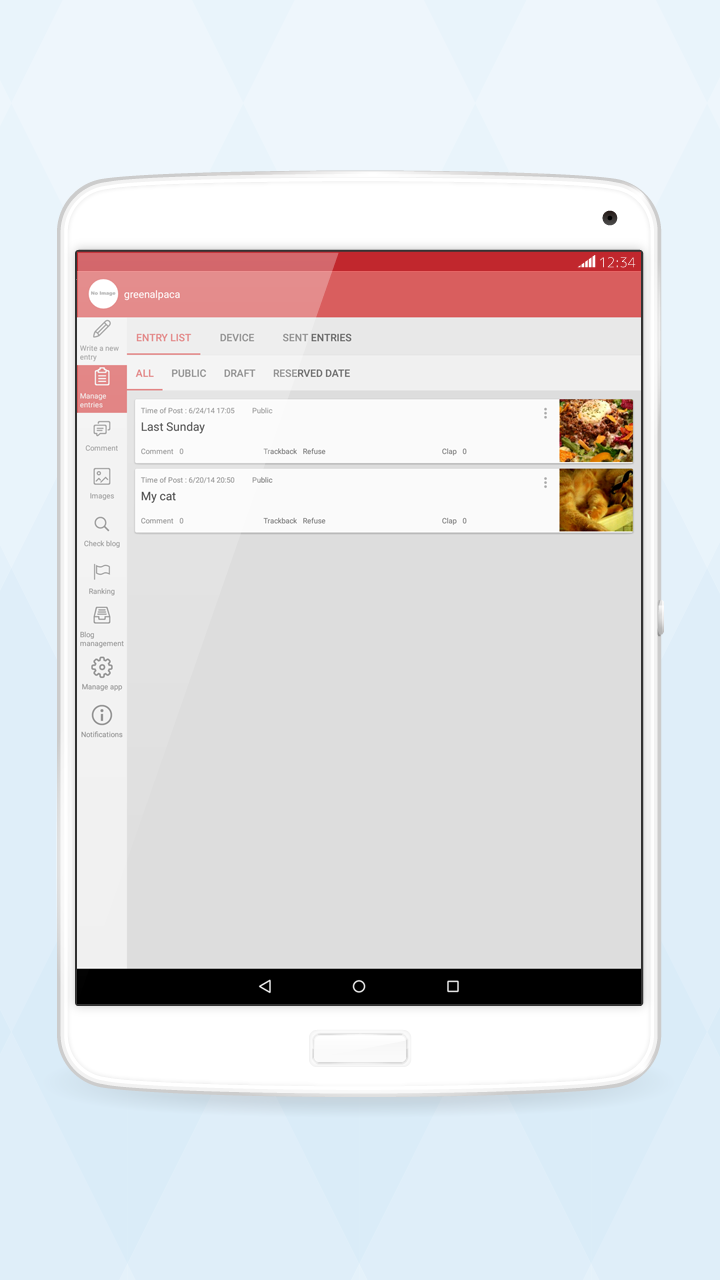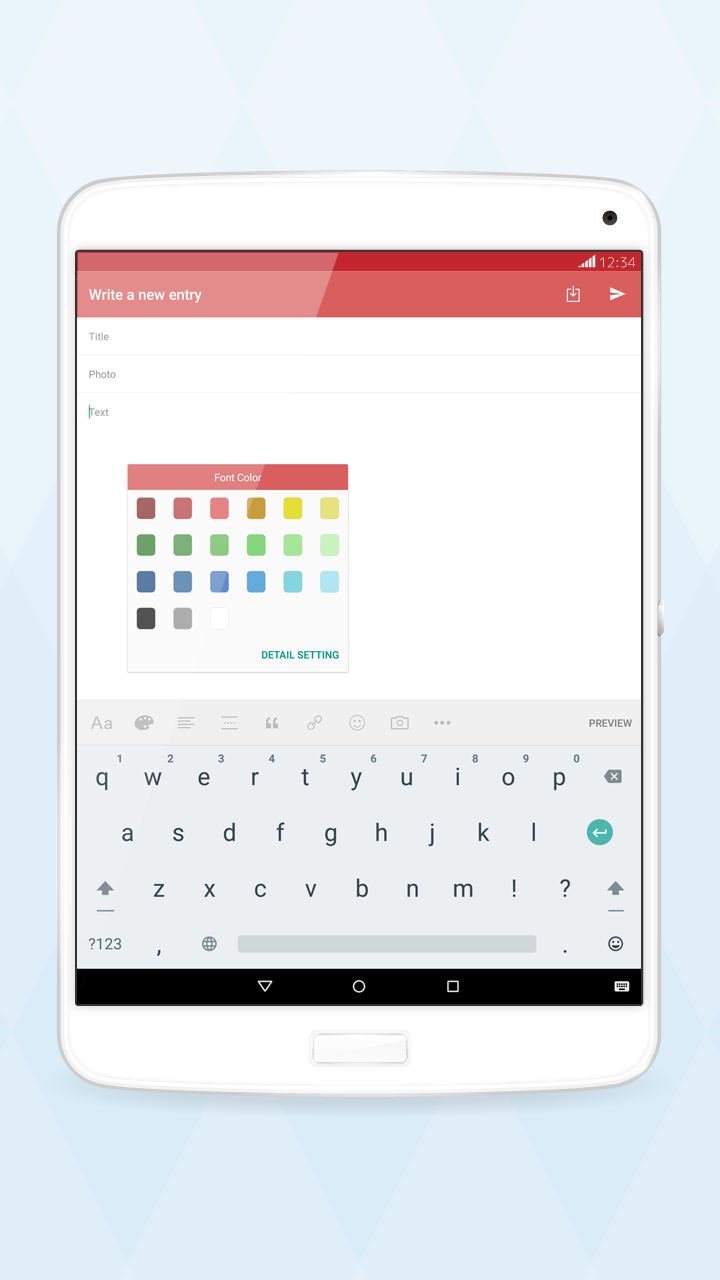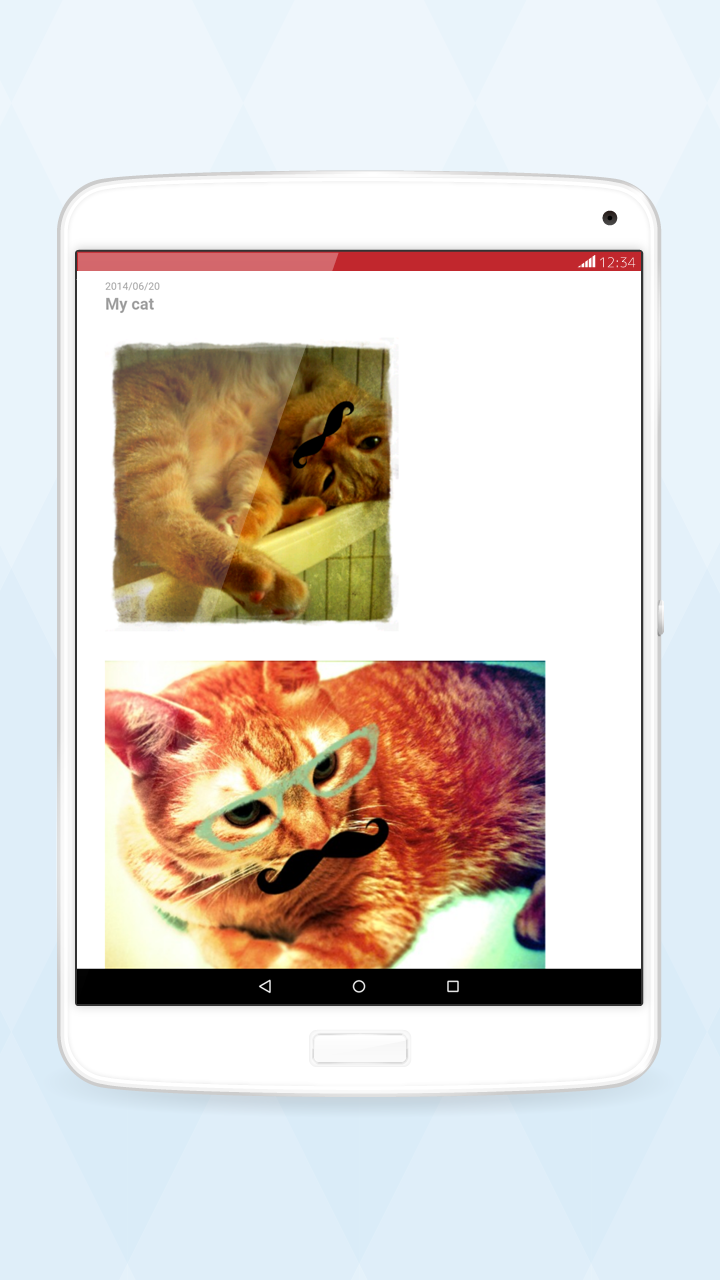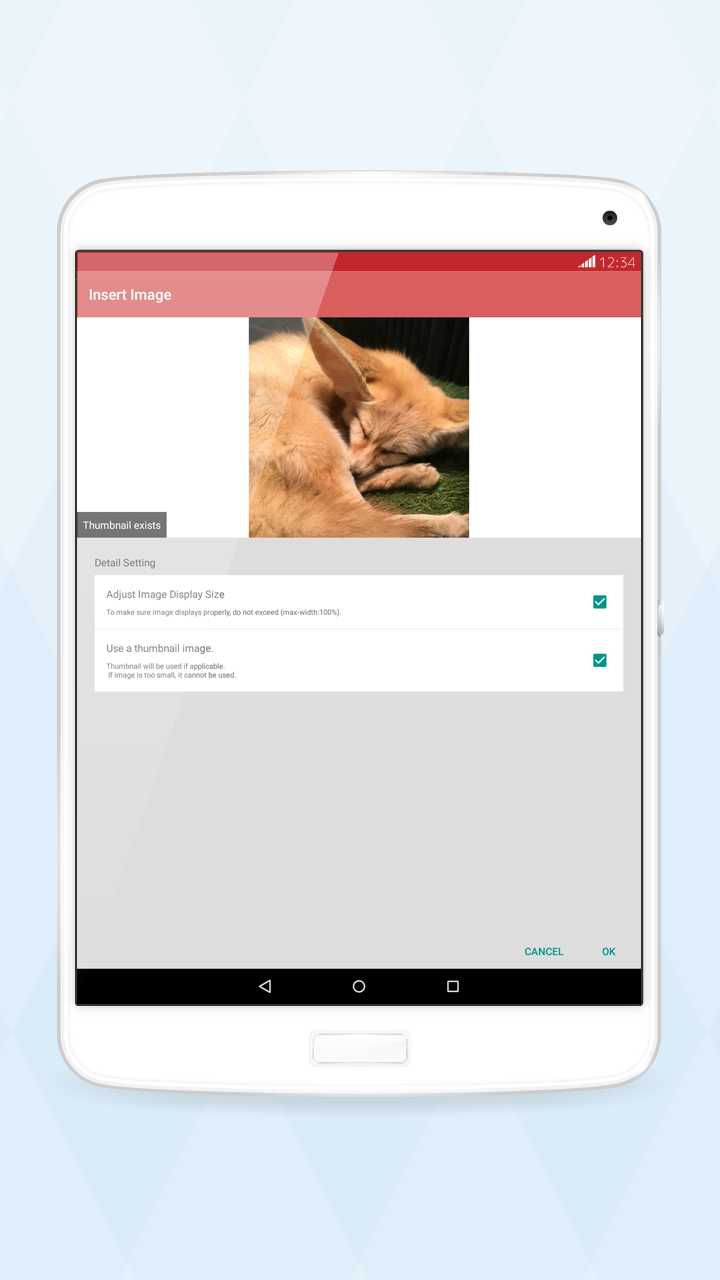Tablet-compatible Blog app for easy posting of FC2 Blog is finally here!
Just post an idea you've come up with and share it with your friends, and also you can take a photo and edit it!
You can update your blog with fashion trends, pet, mothering/fathering diary ...whatever you want!
1. Simply run the app to begin, you can update your blog right away!
After setting up your account, you can easily see your posted entries by just starting the app. And, with just one tap and start writing an entry! No need to login each time.
If you have multiple blog accounts, you can easily switch between them.
2. Fix up a photo on the spot, directly after taking it.
Photos you want post on your blog can be taken and edited and uploaded on the spot.
Decorate a photo with image editing features and post into a blog entry.
There is a variety of ways to use this app like updating your blog with fashion trends while you're shopping or, take photos of your pet and post them to your blog.
3. Of course, you can use basic functions in much the same way as usual.
This is a specially created FC2 Blog App, so you can use some basic functions of FC2 Blog in PC mode.
Features available
- Post entries (Postscripts, Post Times Settings, Decorative Letters)
- Upload or edit images (From the Post Entry Page)
- View your own Blog, Post to Twitter / Facebook
- Manage past entries (Edit, Delete)
- Manage Comments (Accept, Delete, Reply, Report Spam)
- Manage trackbacks (Accept, Delete)
- Go directly to the support form.
The features that you're using with a computer can also be used in the app.
Not only that, the following features are also optimized for app.
- Manage multiple blog accounts
- Save history entries
- Auto-post to Facebook and Twitter
Usage example
- Write a diary
- Microblogging
- Edit photos you've taken with handwriting features, filters, stamps.
- As a photo album to share your memories with your family.
- A mothering/fathering diary